Prerequisites
You must subscribe Premium DNS subscription for your account first.
- Login to Partner Central
- Go to DNS Panel > Subscription Management > Domain List
- Select non-WebNIC Domains, an “Add Domain” button will appear
- Click Add Domain
- Fill in basic customer info & Domain
- Select Package: Premium DNS (Select Premium Single with Georoute if you wish to enable Geo Routing feature)
- Click Save
Potential Errors Partner may encounter
- Domain is already added by other Partner. Same domain can’t add multiple time to system.