How do I manage domain names in my partner central?
- Login to Partner Central;
- Dashboard> Middle of the page, Search Domain Column;
Or - Login to Partner Central;
- Dashboard> My Domains
Can my clients manage the domain name by themselves?
Partners may provide domain’s owner with login information of Registrant Panel (https://wam.manage.name/) via below steps:
- Login to Partner Central ;
- Dashboard> Middle of the page, Search Domain Column;
- Enter the domain name> Under Registrant Account> Click on Retrieve Registrant Login Info> Domain’s Login information shall send to domain registrant’s email address
**NOTE: Domain(s) with same username shall use same login information and appeared under same page of Registrant Panel (https://wam.manage.name/).**
What are the standard domain management features available for the domain names that I have registered?
- View Whois Information
- Modify Whois Information
- Modify DNS
- Transfer of User ID
- URL Forwarding
- Email Forwarding
- DNS Hosting
Modification
How do I modify the WHOIS information of a domain name?
- Login to Partner Central ;
- Dashboard> Middle of the page, Search Domain Column;
- Enter the domain name> Under Contact Information> Click on Modify
When the WHOIS will reflect the latest WHOIS information after I have performed a WHOIS modification?
The WHOIS will reflect the latest WHOIS information within 24-48 hours.
How do I modify the DNS of a domain name?
- Login to Partner Central;
- Dashboard> Middle of the page, Search Domain Column;
- Enter the domain name> Under DNS> Click on Modify
What is DNS?
DNS stands for Domain Name Service. It is the Internet-wide system for connecting domain names, like yahoo.com, to their respective web servers. DNS translates domain names to their corresponding IP Address. Without DNS, users would have to visit their favorite web sites by typing in numbers instead of their names.
Why am I encountered error “DNS not registered. Please ensure your NS is registered before submit for DNS update.” during DNS modification?
This message indicates that the current DNS that fill in is not valid, or is not register with Registry. A DNS has to register into respective registry in order for the DNS to work in respective Registry’s database.
To resolve the issue, please register the DNS via the Nameserver Management> Fill in respective Name Server> Dropdown box; Select Add> Click on the Add; Tick on respective Registry> Submit.
How can I register a new DNS? Is there any charge?
The DNS registration is free of charge for partners; please note that the parent domain of the DNS must be registered under WebNIC and under your account management.
For example, parent domain for DNS [ns1.abc.com] is abc.com.
Partners may register DNS by:
- Login to Partner Central ;
- Nameserver Management
- Fill in respective Name Server> Dropdown box; Select Add> Click on the Add
- Tick on respective Registry> Submit (Fill in the IP address if it is same registration, leave the IP address blank if it is cross registration)
**NOTE:
- .sg registry requires registering the NS IP to the registry regardless of whether it is a cross-registry NS Registration;
- .cn and .tw registries only allow a DNS register with a IP and one IP for one DNS.
When the domain name will be resolved after I have modified the DNS?
The new setting will require 24-48 hours to take effect upon successfully of the update.
I would like to modify the DNS IP address, where can I modify it? Is there any charges?
DNS IP address modification is free of charge for partners, partners may modify DNS IP address by:
- Login to Partner Central ;
- Nameserver Management
- Fill in respective Name Server> Dropdown box; Select Search
- Action> Select Modify IP> Confirm
Name Protection
What is the purpose of locking my domain name?
Domain protection function prevent partner’s domain name from hijack and unauthorized transfer/modification.
What is the different between the “Name Protected” and “Transfer Protected”?
“Name Protection” is protecting the domain from unauthorized domain transfer, domain deletion and DNS modification.
“Transfer Protected” is protecting the domain name from unauthorized domain transfer, while domain deletion and DNS modification are not affecting.
Do every domain suffixes provided name protection function?
| Top Level Domain | Name Protection function available? |
| Generic | |
| .com/.net /.org/.biz/.info/
.nameIDN.com/IDN.net/IDN.org/IDN.biz .ar.com/.br.com/.cn.com/.de.com/.eu.com/.hu.com/ .gb.net/.jp.net/.se.net/.uk.net/ .ae.org/ .academy/.accountant/.accountants/.actor/.agency/.airforce/.apartments/.army/.app/ |
Yes |
| Special | |
| .asia/IDN.asia/.mobi/.travel/.tel/.tv/IDN.tv/ | Yes |
| Asian | |
| .bt/.cc/.cn/IDN.cc/IDN.cn/.ge/.kz/IDN.kz/.tw/IDN.tw/.sg/.mm/.mn/.id/.iq/.com.iq/.co.jp/.jp/.kg/.com.kg/.net.kg/.org.kg/.中国/.公司/.网络/.mp/.ps/.pw/IDN.pw/.uz | Yes |
| .af/.bd/.hk/IDN.hk/IDN.香港/.in/.co.jp/.jp/.kr/.lk /IDN.lk/.my/.np/ .ph/.pk/.sb/.th/.tl/.tm/IDN.tm/.vn/ |
No |
| Western | |
| .ac/.ar/IDN.ar/.ag/.at/IDN.at/.ax/.be/.bo/.bz/.ch/.co/.cr/.cz/.do/.dm/.ec/.es/.fi/IDN.fi/.fm/.gd/ .gf/.gt/.gp/.gr/IDN.gr/.gl/.gs/.gy/.hn/.ht/.im/.io/.je/.la/.lc/.lt/ .lv/.asn.lv/.com.lv/.conf.lv/.edu.lv/.id.lv/.mil.lv/.net.lv/.org.lv/ .mc/.mk/com.mk/.inf.mk/.net.mk/.org.mk/.name.mk/.mt/.com.mt/.net.mt/.org.mt/.ki/.kn/.com.kn/.md/ .me/.mu/.ms/.nf/.ni/.nl/.pa/.pe/.pl/.pr/.ro/.ru/.se/.sc/.sh/.sr/.si/.ae.si/.at.si/.cn.si/.co.si/.de.si/.uk.si/.us.si/ /.sx/.tf/.us/.vg/.ws/.eu/ |
Yes |
| .ae/.ai/.br/.ca/.ch/.co.no/.co.nl/.de/.eu/.fm/.fr/ .gs/.ht/.it/.ki/.li/.mu/.nf/.pe/.ro/.ru/.uk/.tr |
No |
| Australasia | |
| .nz/.nr/.pn/.co.pn/.net.pn/.org.pn/ | Yes |
| .au/.cx | No |
| Africa | |
| .cd | No |
| .bi/.cf/.cg.di/.et/.cm/.ga/.gq/.cm/.et/.ke/ mw/.co.mw/.com.mw/.coop.mw/.int.mw/.net.mw/.org.mw/.mr /.mg/.ml/.ne/.ng//.rw/.net.rw/.org.rw/.co.rw/.sd/.com.sd/.net.sd/.so//.st/.sn/.art.sn/.com.sn /.org.sn/.sl/.com.sl/.edu.sl/.net.sl/.org.sl.td/ |
Yes |
| Latin | |
| .mx | Yes |
*IDN = Internationalized Domain Name
For domain suffixes that do not have Name Protection function, the domain status will be always under “Active” and partners are unable to lock/unlock the domain.
How do I lock/unlock my domain name?
- Login to Partner Central ;
- Dashboard
- Middle of the page, Search Domain Column;
- Enter the domain name> Search;
- Domain Status> Click on Modify> Select “Active” to unlock, Select “Name Protected” or “Transfer Protected” to lock
What activities that I can perform if the domain name is under “Active” status?
Domain name in “Active” status is allowed for a registrar transfer, domain deletion and DNS modification.
Authorization Information
What is Authorization Information?
“Authorization Information” is a 1-32 characters “password” that assigned for a domain name. It identifies the particular domain name in the registry. Meanwhile, Authorization Information for .sg domain name must be exactly 6 characters.
What is the purpose of Authorization Information?
Authorization Information is requires when partners initiate a registrar transfer for all domain suffixes except for .kr and .jp domain name. However, our system does request partners fill in the code for future reference. The registrar transfer will fail if the Authorization Information provided unmatch with registry record.
Partners may obtain the Authorization Information from the losing registrar.
How do I retrieve the domain’s Authorization Information?
- Login to Partner Central ;
- Dashboard
- Middle of the page, Search Domain Column;
- Enter the domain name> Search;
- More Action> Click on Send Auth Info.
Login Information
What can I do with the login information?
Login information is the particular domain login for partner’s clients (domain owner) to manage the domain name by login to Registrant Panel ((https://wam.manage.name/).
How do I retrieve the login information?
-
- Partners may provide domain’s owner with login information of Registrant Panel (https://wam.manage.name/) via below steps:
- Login to Partner Central;
- Dashboard> Middle of the page, Search Domain Column;
- Enter the domain name> Search
- Under Registrant Account;
- Click on Retrieve Registrant Login Info;
- Domain’s Login information shall send to domain registrant’s email address
**NOTE: Domain(s) with same username shall use same login information and appeared under same page of Registrant Panel (https://wam.manage.name/).**
How do I change the login information for a domain name?
Partners may update the Username (User ID) of Registrant Panel (https://wam.manage.name/) via below steps:
- Login to Partner Central ;
- Dashboard
- Middle of the page, Search Domain Column;
- Enter the domain name> Search
- Under Registrant Account> User ID; Click on “Modify”
- Assign a new User ID for the domain> Modify
DNS Services
What is DNS?
DNS referred as Domain Name Service. It is the Internet-wide system for connecting domain names, like yahoo.com, to their respective web servers. DNS translates domain names to their corresponding IP Address. Without DNS, users would have to visit their favorite web sites by typing in numbers instead of their names.
What is the meaning of ‘invalid DNS’ during registration or modification of DNS?
When an “invalid DNS” message showed, it indicates that the current DNS that fill in is not valid, or is not register with Registry. A DNS has to register with respective registry in order for the DNS to work in respective Registry’s database.
To resolve the issue, please register the DNS via below steps:
- Login to Partner Central ;
- Nameserver Management
- Fill in respective Name Server> Dropdown box; Select Add> Click on the Add
- Tick on respective Registry> Submit (Fill in the IP address if it is same registration, leave the IP address blank if it is cross registration)
How can I register a new DNS? Is there any charge?
The DNS registration is free of charge for partners; please note that the parent domain of the DNS must be registered under WebNIC and under your account management.
- Login to Partner Central ;
- Nameserver Management;
- Fill in respective Name Server> Dropdown box; Select Add> Click on the Add;
- Tick on respective Registry> Submit (Fill in the IP address if it is same registration, leave the IP address blank if it is cross registration);
- .SG registry requires registering the NS IP to the registry regardless of whether it is a cross-registry NS Registration;
I have encountered the error “Parent domain not registered under your reseller account” while trying to register a DNS, what does it means?
If DNS is being registered to the same registry, e.g.: ns1.abc.com to .COM registry, the registration can only be done through the sponsoring registrar who is managing the domain.
The above error message indicates that we are not the sponsoring registrar for the parent domain of the DNS. Kindly contact the sponsoring registrar of the domain to register the DNS to its own registry.
I would like to modify the DNS IP address, where can I modify it? Is there any charges?
DNS IP address modification is free of charge for partners, partners may modify DNS IP address by:-
- Login to Partner Central ;
- Nameserver Management
- Fill in respective Name Server> Dropdown box; Select Search
- Action> Select Modify IP> Confirm
What are the Value-added Services that WebNIC offer together with the domain registration?
By registering a domain name with WebNIC, you not only get the domain name you want. Partners also entitled for our DNS value-added services for free if the domain name is pointing to our default DNS. Those DNS value-added services are URL Forwarding, Email Forwarding, Sub-Domains Management and DNS Hosting.
I would like to use WebNIC’s default DNS, what is the DNS?
WebNIC’s default DNS is ns1.ezydomain.com and ns2.ezydomain.com.
What is URL Forwarding and how does it work?
URL Forwarding is when a user types in one address (URL) for a web site and is then redirected to another site, often the URL name entered will be short and easy to remember.
What is Email Forwarding and how does it work?
Email Forwarding services able to redirect incoming email to an existing email account. For the Email Forwarding to work registrant must have an existing valid email account such as ‘sales@domain123.com’. By setup a new email account of the domain name (e.g:sales@abcd.com) and forward the new email account to an existing email account (exp:sales@domain123.com) All emails that are addressed to ‘sales@abcd.com’ will be forwarding to ‘sales@domain123.com’
What is Sub-Domains Management and how does it work?
Partners/registrant may create a subdomain (e.g: sales.webnic.cc) and then forwarded to another site (e.g: http://www.abcsalesforce.com) by using Sub-Domains Management feature.
What is DNS Hosting and what can I set up under DNS Hosting service?
Partners/registrant may set up the hosting of the domain name using DNS Hosting service; A Record, MX Record, CNAME Record, SPF Record and TXT Record are enable for setting under DNS Hosting service.
What are A Record, MX Record, CNAME Record, SPF Record and TXT Record?
A-Record, also known as “address record”, is the most important part of the DNS record and it only can accept IP address. It is used to link a domain to its corresponding IP Address, partners/ registrant can obtain an IP address from the hosting partner that sign up with.
MX Records specify what servers on the Internet are responsible for handling e-mail sent to the domain. Partner/registrant can assign more than one server with priority rankings, so that recipient can still get mail if the primary server fails. Successful use of an MX Record requires cooperation with the ISP. They must properly configure the mail server to receive e-mail from the domain.
A CNAME Record, also known as a Domain Alias, is an extension to a domain name that allows creates versions of the domain that can be translated to any other existing domain.
Sender Policy Framework (SPF), is an email validation system designed to prevent email spam by tackling source address spoofing, a common vulnerability. SPF allows administrators to specify which hosts are allowed to send email from a given domain by creating SPF record in the DNS.
Example SPF record: “v=spf1 mx -all” (Allow domain’s MXes to send mail for the domain, prohibit all others)
s ** generation of the string command depends on the mail service provider.
TXT (text) Record is used to hold some text information. You can put virtually any free text you want within a TXT record. TXT record is used to define Sender Policy Framework (SPF) and DomainKeys Signed Mail (DKIM) information records which may be used to validate legitimate email sources from a domain, to prevent emails being faked to appear to have been sent from you.
I’m changing my e-mail services; do I need to change the MX settings for my domain name?
In most cases, if partners/registrants choose to change the e-mail service provider, the mail servers that are specified in the MX Record of the domain name need to be changed.
Can I create CNAME Records that resolve to IP Addresses rather than other domain names?
CNAME Records can only contain entries that resolve to other domain names or sub domains residing on the Internet. A Records on the other hand, resolve to IP Addresses.
Why won’t the CNAME Record I created for the domain name not access the site to which it is mapped?
In the event that a domain name is successfully accessing the Web site, but Domain Aliases that set up are not reaching the “resolve to” domain, it may be due to the fact that the Web server at the destination domain needs to be configured to accept requests for the Domain Aliases associated with the domain name. In this case, please contact the administrator of the Web Hosting or ISP account to request that the necessary entries are created.
How long does the new DNS setting to take effect?
Every setting of the DNS shall take 24-48 hours to take effect.
Where can I set up for the URL Forwarding, Email Forwarding and Sub-Domain Management and DNS Hosting service for my domain?
Partner may set up for the URL Forwarding, Email Forwarding and Sub-Domain Management and DNS Hosting service via below steps:
- Login to Partner Central ;
- Dashboard> Middle of the page, Search Domain Column;
- Enter the domain name> Search;
- More Action> Click on Hosting DNS
Can URL Forwarding, Email Forwarding, Sub-Domain Management and DNS Hosting services co-exist?
URL Forwarding, Email Forwarding, Sub-Domain Management and DNS Hosting services are unable to be set up concurrently. Partners may set up for the URL Forwarding, Email Forwarding and Sub-Domain Management services concurrently or only set up for the DNS Hosting service.
Why am I encountered error when setting the URL Forwarding, Email Forwarding and Sub-Domain Management and DNS Hosting services?
As mentioned in the question 17, URL Forwarding, Email Forwarding and Sub-Domain Management and DNS Hosting services are unable to be set up concurrently. Partners may set up for the URL Forwarding, Email Forwarding and Sub-Domain Management services concurrently or only set up for the DNS Hosting service.
Change of Registrant
Can I change the domain registrant for all domain suffixes?
| Top Level Domain | Change of Registrant? | Fee Incurs? |
| Generic | ||
| .com/.net /.org/.biz/.info/.name
IDN.com/IDN.net/IDN.org/IDN.biz .br.com, .cn.com, .gb.net, .uk.com, .uk.net, .hu.net, .ru.com, |
Yes | No |
| Special | ||
| .asia/IDN.asia/.mobi/.tv/IDN.tv/.tel | Yes | No |
| .travel | No | – |
| Asian | ||
| .af/.cc/IDN.cc/.in/.co.jp/.jp/.kr/.mm/.mn/.ph/.sb/ .sg/.tl/.tw/IDN.tw/.tm/IDN.tm/.pw/IDN.pw/.id |
Yes | No |
| .cn/IDN.cn/3ld.id/.中国/.公司/.网络 | Yes, Supporting Documents Required |
No |
| .hk/IDN .hk /IDN.香港 | Yes, Supporting Documents Required |
Yes |
| .com.mm/.my/.vn | Yes | Yes |
| .lk/ IDN.lk/.np | No | |
| Western | ||
| .ac/.ae/.ag/.bz/.ca/.ch/.co/.co.no/.co.nl/.de/.hn/.io/.la/ .lc/.me/.sh/.sc/.us/.vc/.ws/IDN.ws/.pe/.ro/.uk/ .im |
No | No |
| .it | Yes | Yes |
| .eu/.ru | Yes | Yes |
| .br/.tr | No | – |
| Australasia | ||
| .cx/ .nz | Yes | No |
| .au | Yes | Yes |
| Africa | ||
| .cm/.so | Yes | No |
| Latin | ||
| .mx | Yes | No |
IDN = Internationalized Domain Name
.my– please note that the remaining registration year(s) will be lost after completion.
.my, .it – Please note that changing registrant information will be charged accordingly, partners may send email to support@webnic.ccon the procedure of change of registrant.
.co.no/.co.nl – Change of registrant is known as trade. Trade is free of charge, but will take at least one working day to process.
* Change of domain registrant will be a manual process or there are special requirements to change the domain registrant, please contact support@webnic.cc for further information.
.my Ownership Transfer
.my Ownership Transfer consider as re-registration. The remaining term will be forfeited. E.g. the domain creation date will be reset to Ownership Transfer Completed Date although the domain still have 2 year to expire.
The .my Ownership Transfer will take approximately 30 days to complete, which subject to Registry operation and Partner Payment, details shown as below:
| Status | Email subject which send by Registry | Description |
| Submission | “Application to Transfer the domain name” | Registry checking the new registrant and admin detail |
| 2 days | ||
| Confirmed by Registry | “Notification to Transfer Domain Name” | Pending to delete the domain name |
| 14 days | ||
| Domain Deleted by Registry | “Notification to Delete Domain name” | Pending payment request from Registry |
| less than 1 days | ||
| Payment Request by Registry | “Notification to Register Domain Name” | Reserved for 14 days to make payment |
| 14 days | ||
| Completed | “Registered Domain Name” | Completed |
Please noted that if no payment made on “Payment Request by Registry” Stage, the domain will be deleted after 14 days from the notification date.
Therefore, if Partner/Client have received the notification from Registry but didn’t receive payment notice from WebNIC, please send email to support@webnic.cc to further check on the status.
How do I perform a change the domain registrant?
Partners may change the domain registrant by following below steps:
- Login to partner central
- Dashboard> Middle of the page, Search Domain Column;
- Enter the domain name> Search;
- Contact Information> Modify.