What is reseller transfer?
Reseller transfer is a process to transfer domain name within WebNIC’s reseller which was registered under WebNIC as sponsoring registrar. If the domain name was registered within different registrar, partners may initiate a registrar transfer process, partners may refer to “Registrar Transfer” FAQ for more information.
What are the domain suffixes that WebNIC allow for a reseller transfer?
Currently all domain suffixes manage under WebNIC are allow for a reseller transfer.
Under what circumstances, domain name is eligible for a reseller transfer?
- Domain name has not expired, or expired for not more than 20 days;
- Domain name must be in Active status;
- Ensure that the domain admin email address is valid and up to date.
- Login to Partner Central;
- Dashboard> Middle of the page, Search Domain Column;
- Click on Initiate Reseller Transfer option
- Initiate the reseller transfer request via Partner Central by follow the steps provided in Question 4;
- A reseller transfer authorization email “Reseller Transfer request for <Domain name> – Request Registrant Approval” will be sent to the domain administrative contact’s email address for transfer confirmation;
- Domain administrator has to read and approve the transfer request within 3 days;
- If the domain administrator does not approve the transfer within duration given, the transfer will be auto-cancel;
- A reseller transfer will require 1-4 days to complete;
- To expedite the process, registrant may contact the losing reseller to approve for the transfer request;
- Notification email will be sent to partners and registrant on the transfer status.
- Login to Partner Central;
- Dashboard> Click on Order Management column;
- Order Type> Click on Reseller Transfer In; Order Status> Click on View All;
- Click on the domain
- Login to Partner Central;
- Dashboard> Click on Order Management column;
- Order Type> Click on Reseller Transfer In; Order Status> Click on View All;
- Click on the domain> Action; Click on Cancel Request.
- Login to Partner Central;
- Dashboard> Click on Order Management column;
- Order Type> Click on Reseller Transfer In; Order Status> Click on View All;
- Click on the domain> Action; Click on Resend Approval Email.
How do I initiate a reseller transfer?
Do I need to obtain the authorization information for a reseller transfer?
A reseller transfer request does not require authorization information.
How the whole Reseller Transfer process is goes through?
How long does it takes for a reseller transfer?
A reseller transfer process will require 1-4 days to complete.
How much does it takes to transfer a domain name?
There is no transfer fee will be charged when partners initiate a reseller transfer, however, partners account will be deducted for one year’s renewal fee as a domain name will be renewed for one year upon transfer completion.